Date to Unix Timestamp Generation Tool
Convert a date to a Unix timestamp.
📲 Unix Timestamp App
Download the iPhone & iPad app for fun themes and colors.
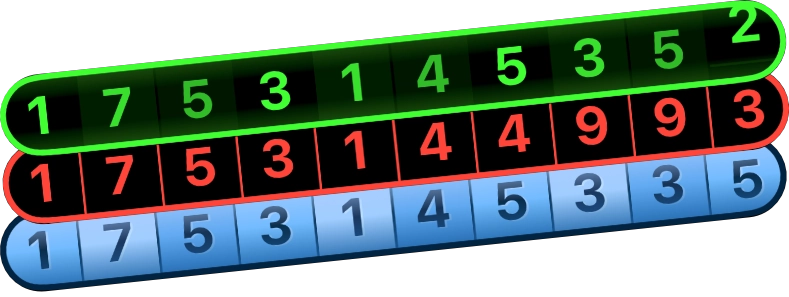
Date to Unix Timestamp Code Examples
Generate Unix timestamps from date values in various programming languages. Understanding UTC time is crucial for accurate timestamp generation.
JavaScript (seconds timestamp)
Math.floor(new Date('2022-01-01T00:00:00Z').getTime() / 1000)
JavaScript (milliseconds timestamp)
new Date('2022-01-01T00:00:00Z').getTime()
Python (seconds timestamp)
import datetime
int(datetime.datetime(2022, 1, 1, tzinfo=datetime.timezone.utc).timestamp())
Python (milliseconds timestamp)
import datetime
int(datetime.datetime(2022, 1, 1, tzinfo=datetime.timezone.utc).timestamp() * 1000)
Java (seconds timestamp)
LocalDateTime.of(2022, 1, 1, 0, 0).toEpochSecond(ZoneOffset.UTC)
Java (milliseconds timestamp)
LocalDateTime.of(2022, 1, 1, 0, 0).toInstant(ZoneOffset.UTC).toEpochMilli()
More programming language examples
Converting Dates to Unix Timestamps
Converting dates to Unix timestamps is essential for storing time data efficiently and enabling cross-platform compatibility. Unix timestamps provide a universal way to represent time that works across different programming languages and systems.
When creating timestamps from dates, you need to be aware of timezone considerations. The examples above use UTC time to ensure consistency. Always specify the timezone when converting dates to avoid unexpected results. You can use our conversion tool to verify your results.
Our generator tool automatically uses your local timezone but displays the timezone information for clarity. You can enter dates in various formats and the tool will generate the corresponding Unix timestamp. For different precision requirements, refer to our guide on time units.
Made by Andy Moloney
© unixtime.io
